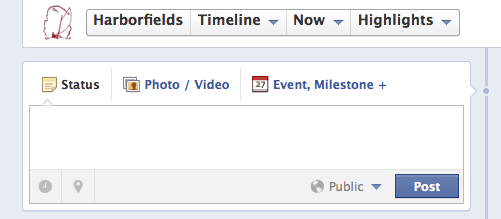Page 28 of 31
Posted: Sun Jul 01, 2012 8:39 pm
by roxytoo
Thanks for the links, very useful!
Posted: Mon Jul 02, 2012 10:16 am
by Nemo
Harborfields wrote:My thoughts on posting frequency:
no more frequent than once per day, no less frequent than once per week (although even that, I'm not sure I'm always able to keep up with...)
I find I get the most response, and therefore greatest reach, from beautiful scenic photographs.
I will try and find some more photos to add every now and again. Thanks.
I'm guilty of more than one post a day, but that's because I do two or three things and then nothing for a week or so. Not ideal at all. I think Windy said there is an app or something that can post your messages for you, thereby spacing them out?
I think you just turn people off if you are constantly posting though.
Posted: Fri Aug 24, 2012 3:35 pm
by roxytoo
ok , is there a way that everytime I post something on my facebook page it does not come onto my home page , do I have a choice? I know that may be defeating the whole thing but am conscious of doing it tooo much on my business page and irritating peeps!
Posted: Sat Aug 25, 2012 12:38 am
by Harborfields
As page administrator of your own business page, don't you want to see how the posts on your business page will look when (if) they show up in other people's newsfeeds?
OK, if you really don't want to see your business page posts in your own newsfeed, then click the down arrow that appears below the dividing line to the upper right corner of a story from your page, and choose "hide all from ...."

Posted: Mon Aug 27, 2012 4:13 pm
by Windy
I think Windy said there is an app or something that can post your messages for you, thereby spacing them out?
I think you may be referring to the define the publishing date and time of blog posts using Wordpress, which can then be automatically be published on your FB page using the NetworkedBlogs app.
There may of course be other ways.
Posted: Mon Aug 27, 2012 5:05 pm
by Harborfields
You can schedule posts for the future right in facebook by clicking on the clock icon that appears (along with the place icon and the who-are-you-with icon) when composing a status update (or uploading a photo / sharing a link) and setting the date and time to be when you want the post to appear.
Posted: Mon Aug 27, 2012 5:25 pm
by Windy
There isn't a clock icon next to the place / people icons on my Facebook. Maybe it's a US /UK Facebook difference?
Posted: Mon Aug 27, 2012 6:16 pm
by Maurmc
It's on mine (Ireland). Go to status update and there's a little clock on bottom left hand side on the same line as "post".
When I hover over the clock it says I can schedule or backdate a post. When I click on it, it says that I have to tell the year the page was started. I haven't done so yet because of this:
Your Page timeline will update to show this new information when you click save. Anything in the sharing tool that hasn't been posted yet, like a status update or a photo, will need to be added again.
I think I'll have to repost shared photos etc and that's a lot of effort!
Posted: Mon Aug 27, 2012 6:20 pm
by Harborfields
I think it only shows if you are posting as your business (check your "voice") on your business timeline. It looks like this (lower left corner):
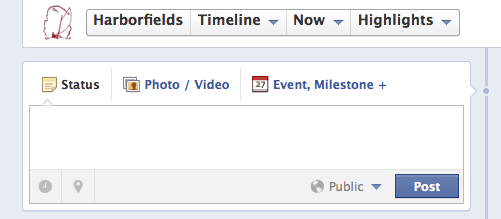
Posted: Mon Aug 27, 2012 6:25 pm
by Harborfields
Maurmc wrote:It's on mine (Ireland). Go to status update and there's a little clock on bottom left hand side on the same line as "post".
When I hover over the clock it says I can schedule or backdate a post. When I click on it, it says that I have to tell the year the page was started. I haven't done so yet because of this:
Your Page timeline will update to show this new information when you click save. Anything in the sharing tool that hasn't been posted yet, like a status update or a photo, will need to be added again.
I think I'll have to repost shared photos etc and that's a lot of effort!
As I read it, you will only have to repost things that have not yet been shared -- if the item has already showed up in your fan's newsfeeds then it won't need to be re-posted. So I think the only things that might be affected would be the most recent posts (e.g. anything you posted earlier the same day).
Good Luck!
Posted: Mon Aug 27, 2012 6:35 pm
by Maurmc
Thanks Harborfields, might give it a try so. It could be useful!
Posted: Sat Jan 12, 2013 8:42 am
by ianh100
Wow what a massive thread to read on this subject. I think it would really help to have a sticky thread with a summary of the steps.
I currently only advertise with HL, I have a web page which I can see a couple of you looked at but it is not complete, just me playing about at the moment.
I would like to create a FB page for my property, is there is list of the correct steps anywhere? I don't want to find I set it up in the wrong catagory nd can't change it later!
I can see that I can create a page as a local business, is it worth selecting a sub catagory? It looks like I have to include the property address, does this get shown on the page?
I have seen discussion here about including property address details on web sites, our property is in a small village so not too hard to find using google street view anyway.
I have "liked" a few of you in this thread, will look at the list Nemo mentions.
I wish I had found LMH a year ago!
Posted: Sat Jan 12, 2013 10:09 am
by Nemo
We did discuss a sticky and then found Fb to be too fast moving for it to be worthwhile, as what you could do a year ago may well be different today!
Have a look at my page. I was in local business category but changed it to travel/leisure. You can change categories and there are some subtle differences between them.
You can put as much or as little information as you like. I have put my postcode but not the complete address and a link to my website.
It's best to just dive in and if you have specific questions that you cannot see the answer to via a search, then just post a new thread. Many people find using Google to do a search within LMH best - type your search terms and lay my hat within google, as the search is apparently easier. Generally I find what I need within the LMH search by using the word "and" to include all the search terms not just some.
BTW - it's never too late to find LMH, it will help all of us, newbies and seasoned renters alike!
Posted: Fri Jan 18, 2013 9:51 am
by Speyside Steve
I have just set up pages for my properties ... for Aspen Lodge, I have been able to get a username (
www.facebook.com/AspenLodgeNethy) but for Shalimar it says I am not able to do this yet (
http://www.facebook.com/#!/pages/Shalim ... 6235491226). I don't think it is a case of not having enough 'likes' as Aspen Lodge only has one so far! Does anyone know how long this might take?
Also, I have entered the web address on the pages but this doesn't seem to be showing when I view the page. Does anyone know how to enable this? Or, can you see the link already? Edit: I have found how to do this!
I will post the links onto the sticky thread.
Thanks in advance
Posted: Sat Jan 19, 2013 7:45 am
by elena
Used to be 25 likes to get user name but as with all other things FB, who knows now?! I can't keep up & don't even try to now....
Have liked you from my personal & business pages

Elena
Dordogne holiday cottages
Tales from our Dordogne gites
keep in touch with Les Crouquets on Facebook
follow us on pinterest