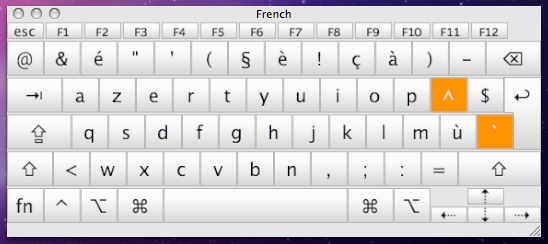You've got the option of having a keyboard in ANY language on a MAC!
Click on the Apple icon, top left >System Preferences >Language and Text >Input Sources. Click on British and any other languages you want, a little flag will appear on your Apple menu top right. When you click on that flag your chosen keyboards will be shown; click on French for example and you'll then be typing on a French keyboard!! Click on that flag again >Show Keyboard Viewer and you can then see the keyboard and just pick out the accented letters as you go. Quite amazing!!
There you go LV, got myself a French keyboard! Here it
is....